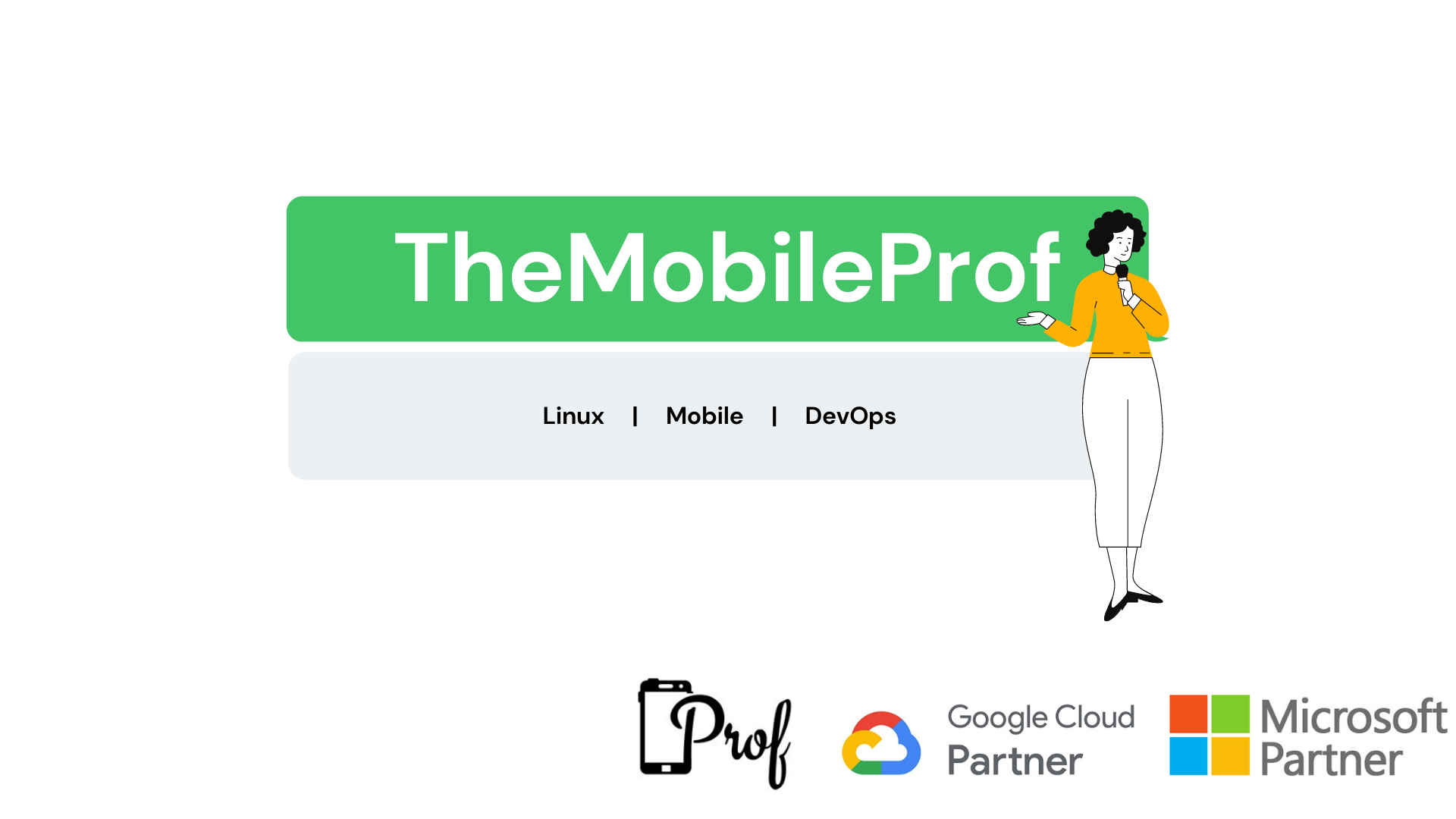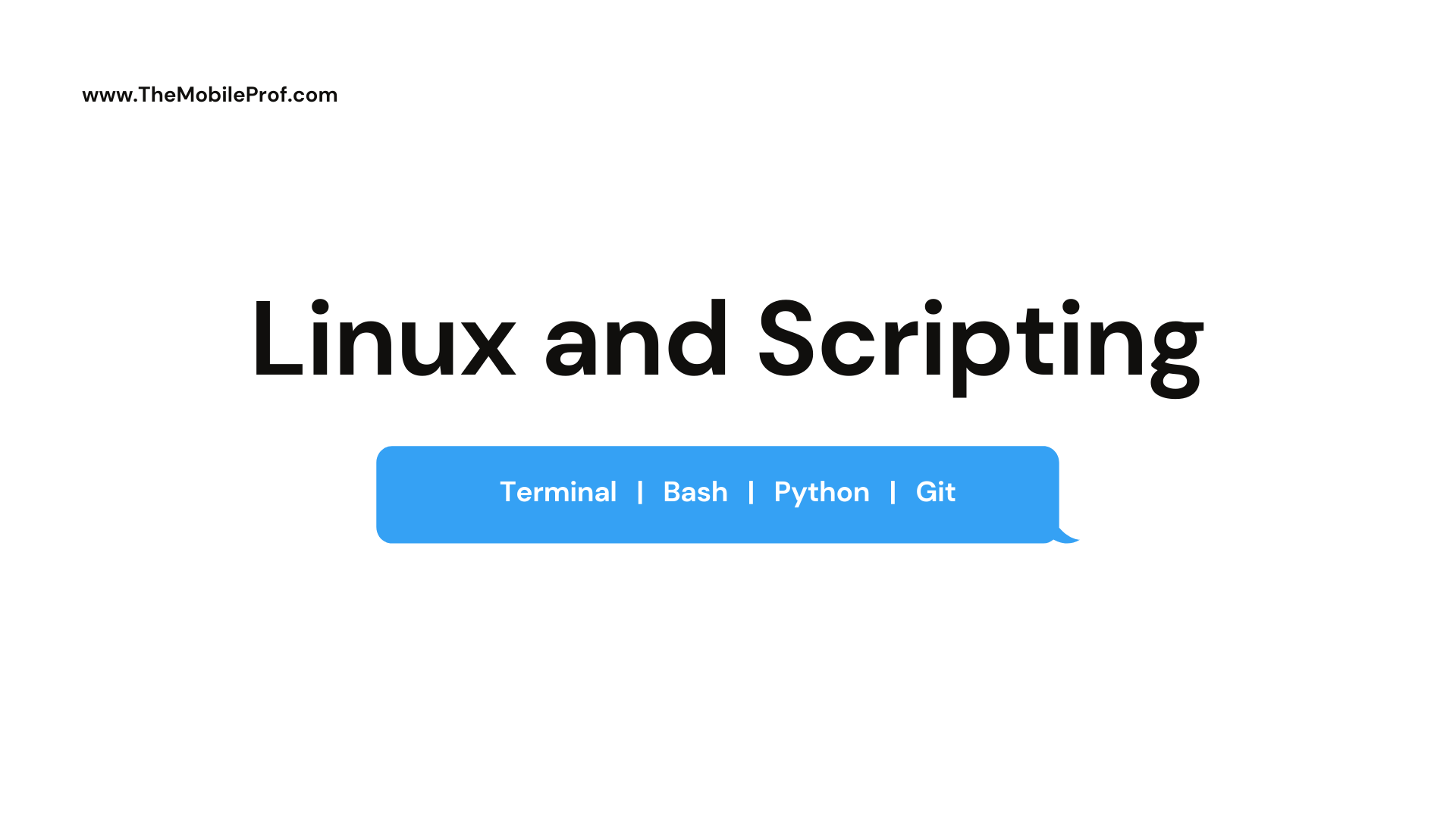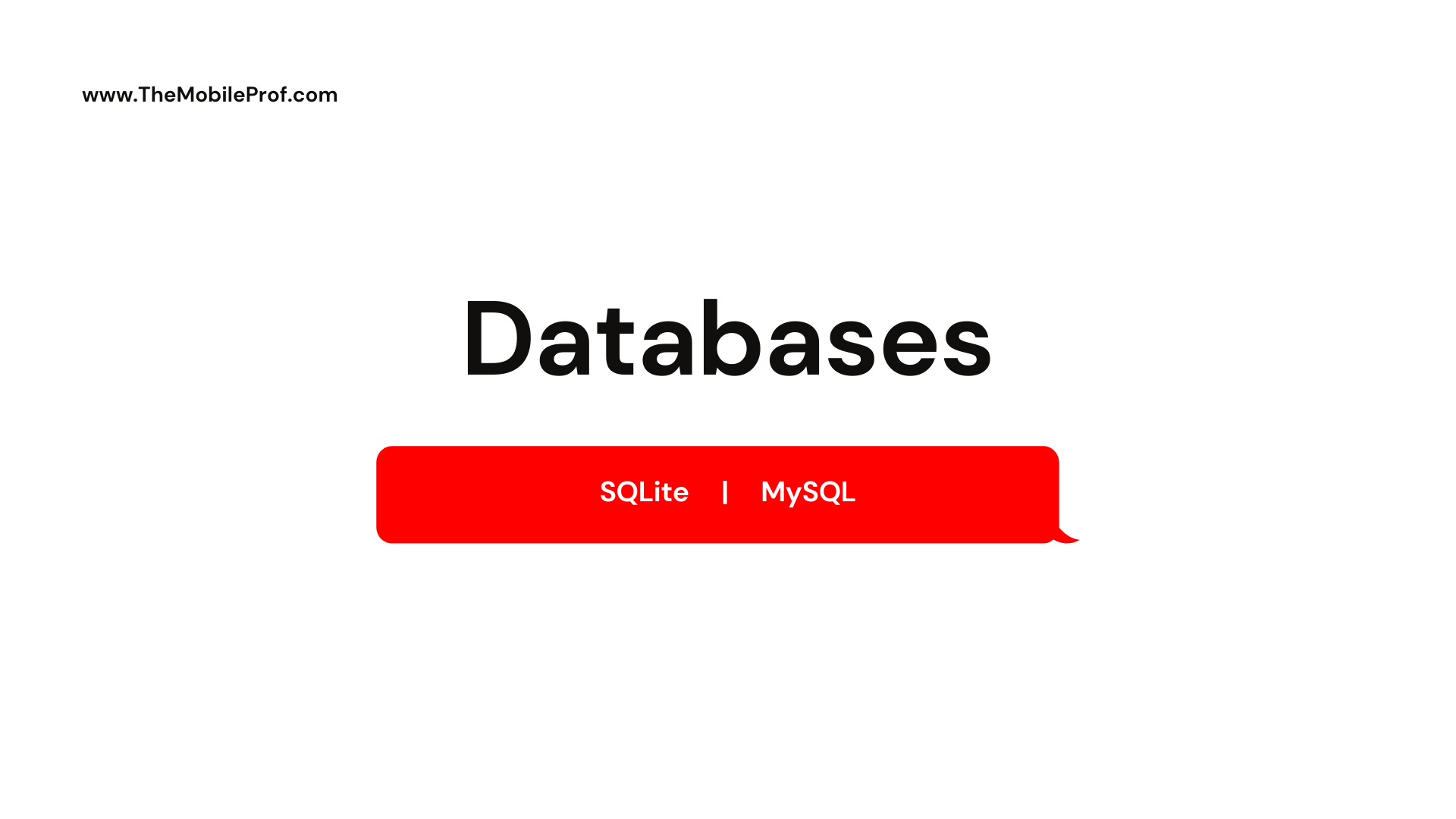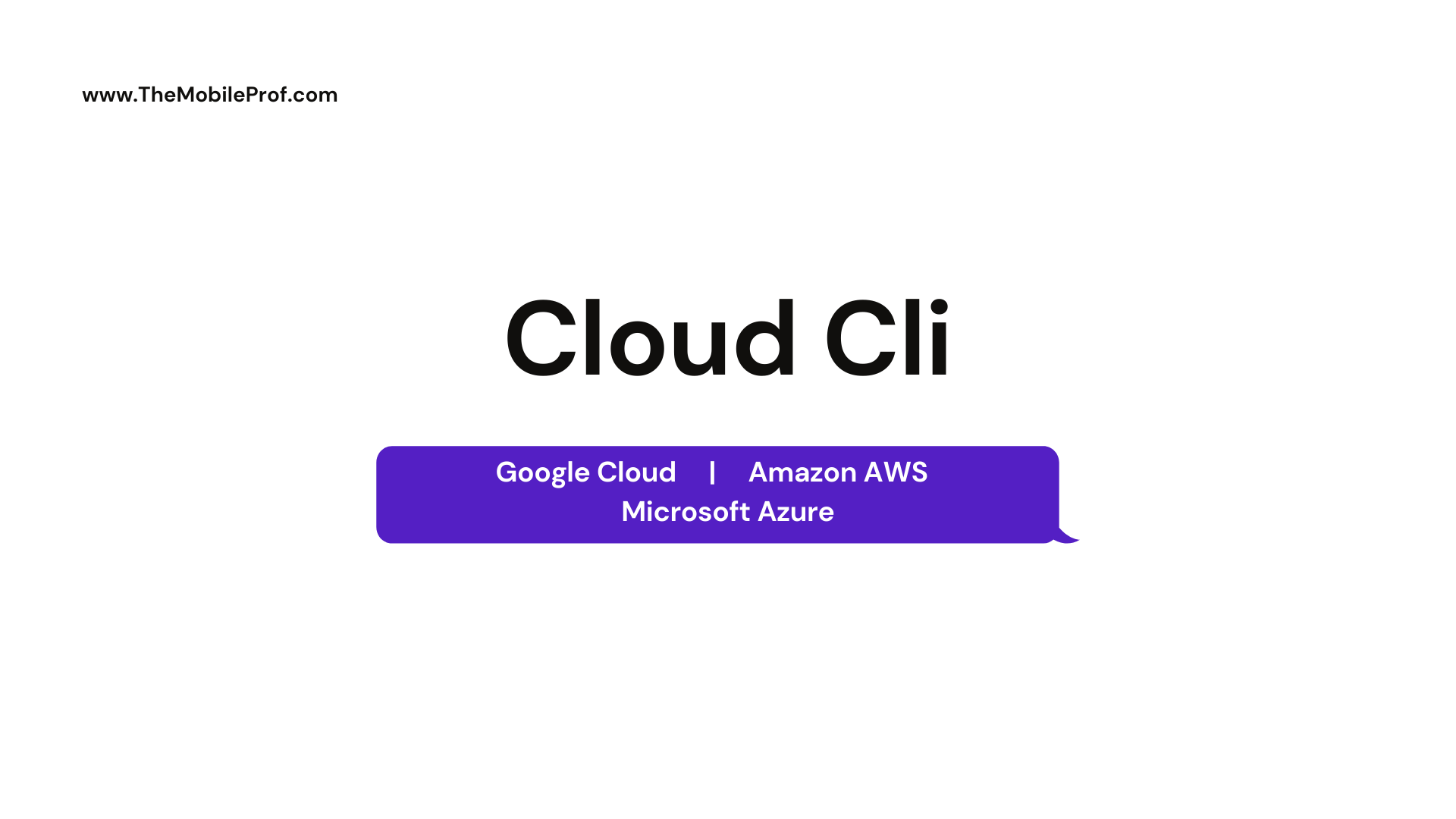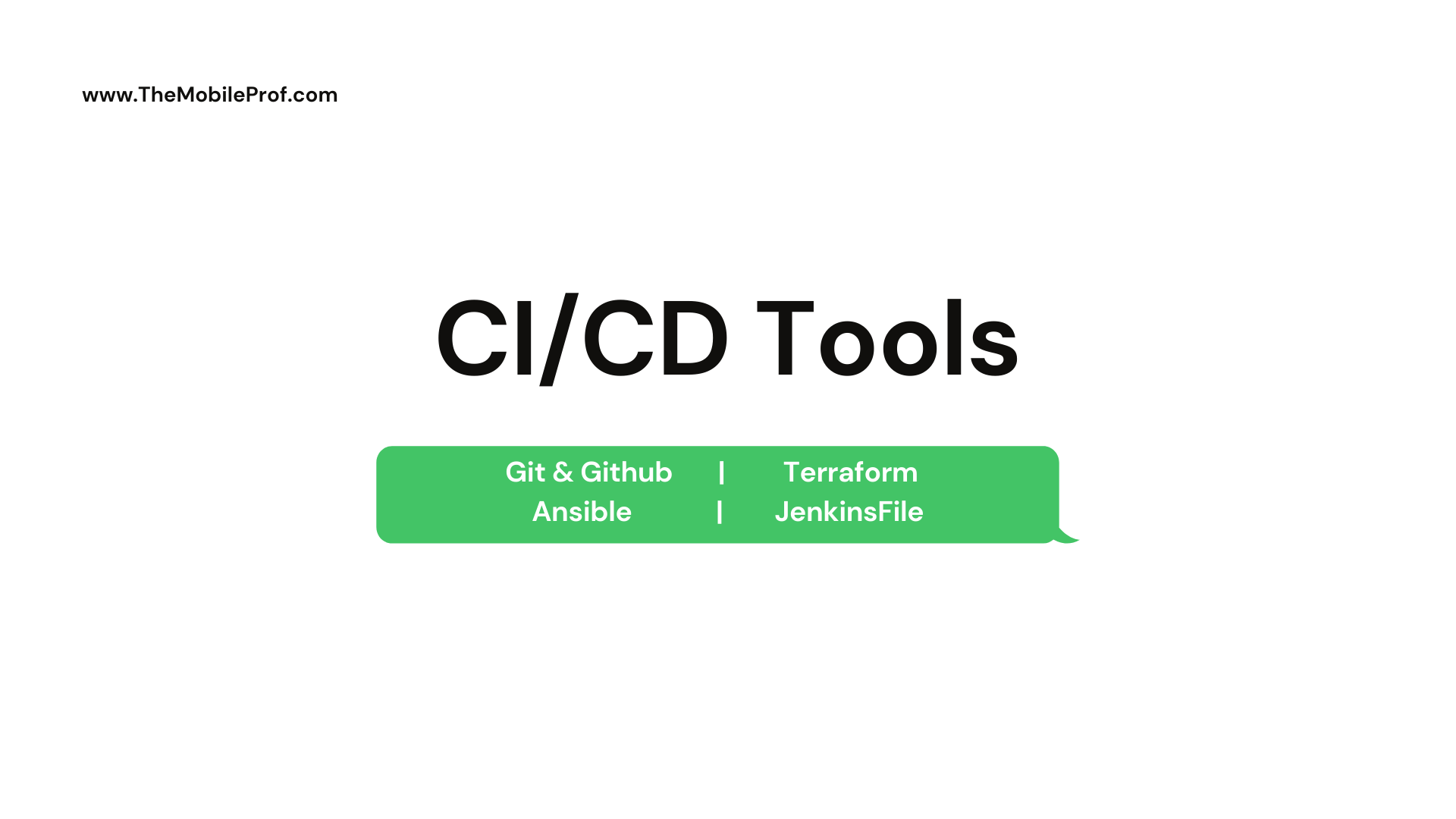TheMobileProfessionals - making a difference with Linux
Today's mobile devices are powerful computers that can run most everyday software ranging from Linux application development platforms for Software Developers to Office applications for Working Professionals
At TheMobileProf, we show you how to use your Mobile phone as a Remote Working Device to deliver professional quality output no matter where you are.
If you are interested in the DevOps class, kindly fill out this Registration Form

Are you an NGO facilitating training for young people in any City in Africa? Let's be your plug for Linux, Git and Vim to enable your students get comfortable with the terminal, usually by the time we take our session, students have caught up enough to join your main classes. And they are would be completely at home when you start teaching them Cloud skills (CLI)
- Let us help you design a custom curriculum
- You do not have to reject students with no Laptops
- Let us bring your WHOLE Class up to speed
Would you like to support our free classes?
We accept:
- Voluteers and Facilitators
- Phones and Tablets for students
- Power banks for Students
- Laptops for Students
OR Sponsor a student today
Learn CLI: Linux, Python & Bash Scripting, YAML, SQL, Git & Github, Google Cloud & AWS and CI/CD with Github Actions, Terraform and Ansible
"Starting July 1, 2019, mobile-first indexing is enabled by default for all new websites" - Google
"DevOps adoption means that you are willing to change fast, develop fast, test fast, fail fast, recover fast, learn fast and push the product/features fast to the market." - Pavan Belagatti
"To successfully implement continuous delivery, you need to change the culture of how an entire organization views software development efforts." - Tommy Tynjä
Testimonials: What our Students are saying:
Thank you so much @Samuel Anyaele, we had an amazing session and it was full packed where we learnt some basics of Bash scripting . I must say the past Four Fridays has been awesome. We truly appreciate your dedication - Mojisola Adewoyin
DevOps Curriculum
Linux powers most of the World's Servers and devices. Learn how to control your computer even when all you have is a black screen.
- Why Linux
- Termux
- pkg
- Zsh
- pwd
- li
- cd
- mkdir
- cp
- mv
- ln
- rm
- touch
- nano
- wget
- find
- whoami
- shutdown
- chmod
- chown
This is a Fork of Vim, one of the oldest and most powerful Terminal code editors on Linux, this enables you to code in any terminal.
- Install
- Setup
- Normal Mode
- Visual Mode
- Insert Mode
- Navigation
- Editing
- Deleting
- Copy, Cut, Paste
- NerdTree
- Emmet
- Windows and Tabs
- Fuzzy Find
- Find, Find next, Replace
- Inline Commands
- Auto Complete
These are additional linux commands used for more advanced Linux manipulations.
- Path
- su
- fdisk
- fsck
- md5sum
- useradd
- userdel
- comm
- mount
- gzip
- grep
- umask
- cat
- pipe
- sort
- Regular Expressions
- Input Redirection
- Output Redirection
- Shell Scripting
- cron
This is a Fork of Vim, one of the oldest and most powerful Terminal code editors on Linux. Code in any terminal.
- Install
- Database Setup
- Insert
- Update
- Select
- Delete
PostgreSQL is a more powerful database than SQLite and complex applications can be built in its tried and tested engine.
- Install
- Setup
- Insert
- Select
- Update
- Delete
Git is the most common Version Control System amongst developers. It helps keep track of code history, team members collaborate on a project, and helps move work between devices (e.g. between your phone and laptop).
- Install
- Config
- Init
- Clone
- Pull
- Status
- Add
- Commit
- Push
- Branch
- Checkout
- Stash
- Merge
- Reset
- Remote
- diff
- rm
- log
- show
- tag
File Transfer Protocol (FTP) is one way to push finished content to your Cloud server, when you want to go live.
- Install
- Setup
- Exit
- Get
- Put
- Local Commands
- Remote Commands
- Literal
- Mget
- Mput
The Google Cloud Console is the Google App used to manage Google Cloud services on Mobile
- Introduction to Google Cloud
- Install Google Cloud Console
- Server Setup
- Access Tools
- Monitoring Tools
The AWS Console App manages multiple servers on the AWS Cloud
- Introduction to Amazon Web Services
- Install AWS CLI
- Virtual Machine Setups (EC2)
- AWS Fargate
- Monitoring Tools
This is the Mobile App made by Microsoft to manage Azure Cloud instances
GitOps covers DevOps functions on Github using Github Actions, Terraform, Ansible, and some Scripting (Bash / Python)
For information about our Coding Videos, call 08033954301 or fill the form below to be notified when the videos are ready: